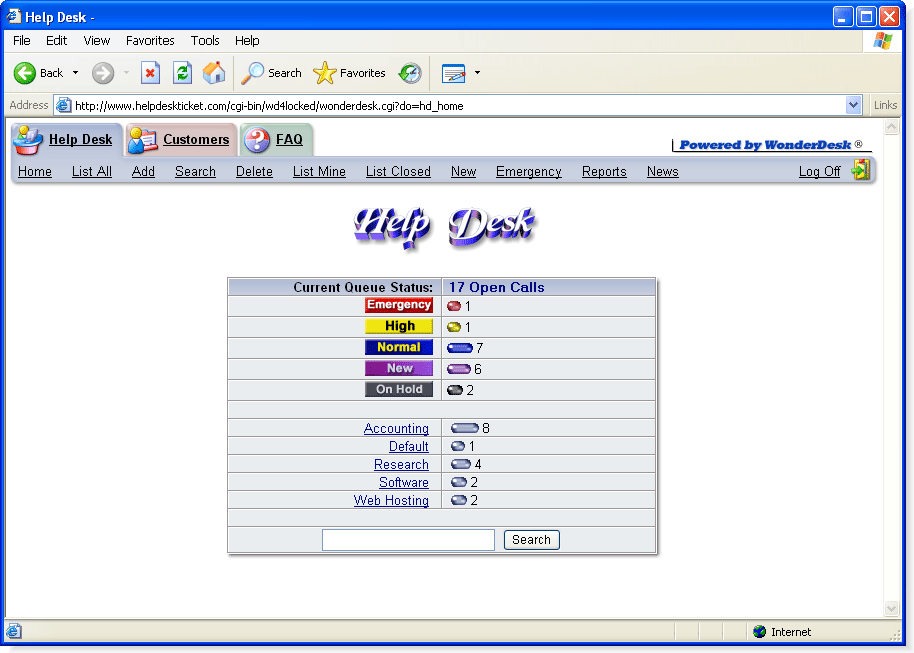
This is the first page a technician, supervisor, or administrator sees after loging into the WonderDesk. This page gives a visual representation of the current workload. This first table breaks it down by the priority and the type of calls that are currently "Open" in the help desk. In this example, there are 17 "Open" help desk calls that still need servicing. A technician could click on any of these priorty images or categories, or he/she could click "List All" which is seen in the next screenshot.
| Try the Live Demo here ! |